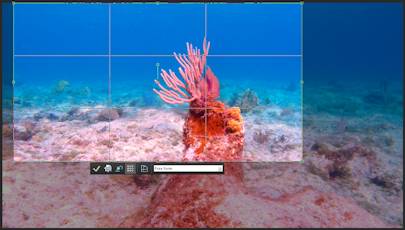How to photo edit underwater pictures - the basics
1c - An in-depth illustration of cropping for composition
more art than science - using grid lines, horizons, the rule of thirds and 'active space'
Continued from previous page (link back)
An example of some considerations to show how to crop
It is normal to work to a ratio ie 4:3 or whatever. So, usually you will be moving a rectangle or square
around, with their gridlines.
The examples below shows cropping in two separate stages, (vertically, then horizontally). This
is to show the thoughts behind each stage.
Firstly, I dragged the top crop line down so the upper 1/3 grid line-1 sat on the
'horizon', (where water meets bottom). Result is below right.
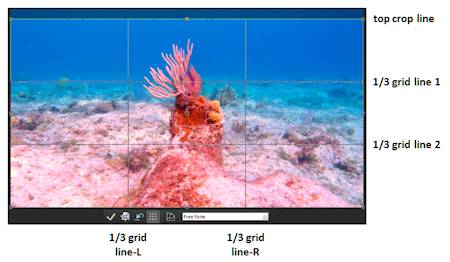

Secondly, the side crop lines could be dragged from the left or the right to produce the options below.
The two pictures below have the coral centered on the right 1/3 grid line. The lower two pictures
are centred on the left 1/3 grid.
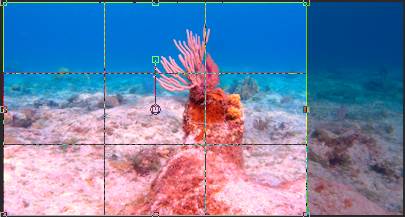

crop rectangle to left with coral on right 1/3 grid line
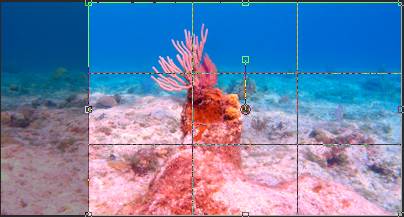

crop rectangle to right with coral on left 1/3 grid line
It's your call. Did using the horizon work? What about 'active space'?
And here's why it is your choice as there aren't really fixed rules.
The coral was so dominant that it still looked vertically central. The water/ bottom line often works well as a sort of 'horizon', especially with seascapes. Here, this horizon was simply lost.
The coral was so dominant that it still looked vertically central. The water/ bottom line often works well as a sort of 'horizon', especially with seascapes. Here, this horizon was simply lost.
So, I tried centering the top of the coral on a 1/3-lines cross point and liked this. Do what
appeals to you.
Of course, the 'Boss' had to ask, why choose the coral on the right rather than the left? Her and her questions!
Of course, the 'Boss' had to ask, why choose the coral on the right rather than the left? Her and her questions!
Well, not that it is moving, but the coral seems to be growing to the left so it looks better on the right (to me).
The same often applies to fish. It's better to have more 'active space' in front of a fish for it to 'swim into', than to have space behind it.
The same often applies to fish. It's better to have more 'active space' in front of a fish for it to 'swim into', than to have space behind it.